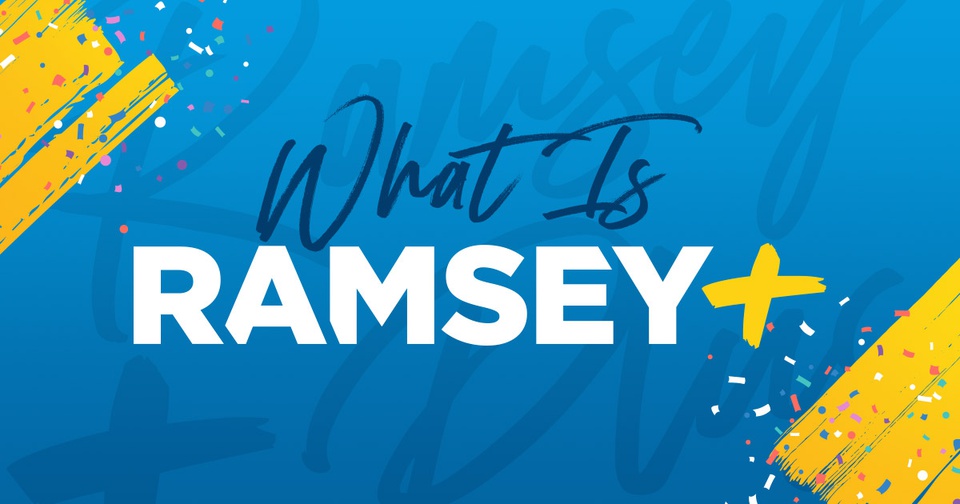FREE TO ALL MEMBERS
Dave Ramsey’s Financial Peace University
A new Financial Peace University class begins Thursday, May 6, with two options: In-person at 2 pm in the Laguna Woods library, or online ZOOM at 6 pm. This nine-lesson course uses Biblical wisdom and common sense to help you budget your money, pay off debt, and build wealth.
This program is free and gives you access to free resources for a year through Ramsey Plus.
Below are instructions for how to create an account or how to login into your account and find your lesson.

To create an account (it's free) click on the CREATE ACCOUNT button and follow these steps below:
- Enter your name and email, then click "Get Started."
- Enter name, create a password, then click "Create Account."
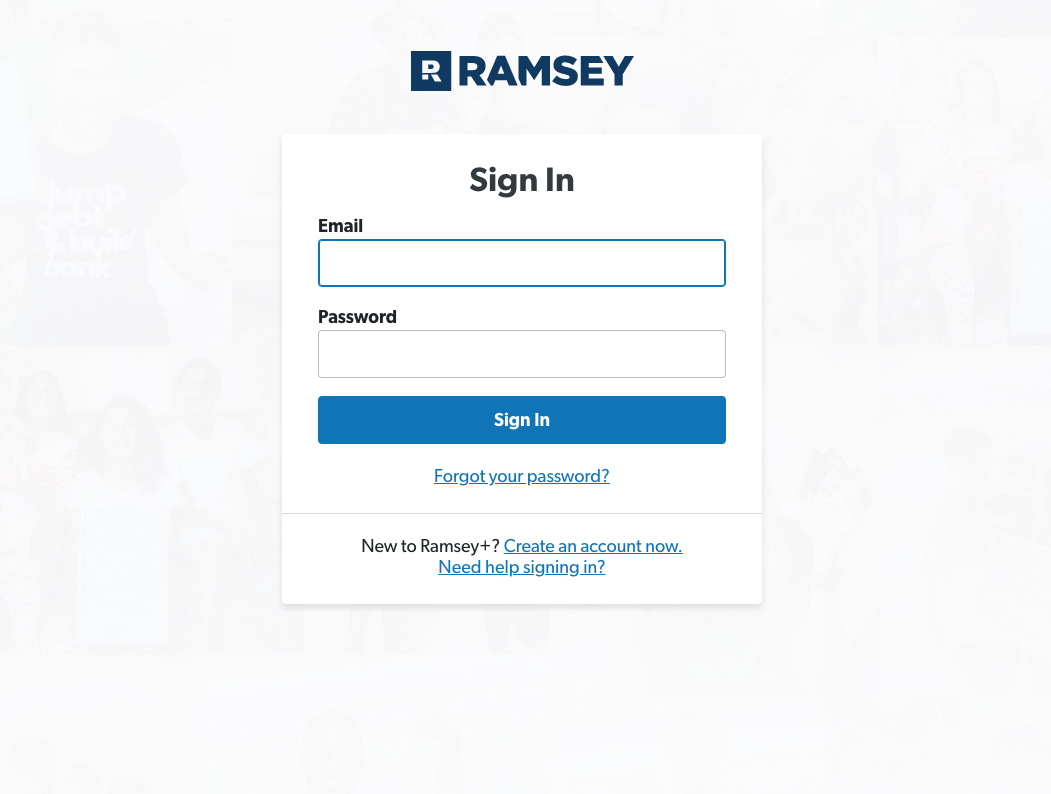
To log in with your newly created account click on the login button and follow these steps below:
- Click on the LOGIN Button (or go to ramseyplus.com,) then log in with your email and password.
- You’ll come to Hope Starts Here. Click Learn
- Scroll down to Your Organization has Classes Available, then click Find a Class
- You’ll see classes available at LCOTC. Click on the box with class information.
- You are on the class details page. Click Join this Class
- Enter your email, then click Next
- Enter spouse info, then click Next
- You’ll see You’re Registered! Click Get Started
To login to your account to watch click on the LOGIN button and follow these steps below:
- Click on the LOGIN Button (or go to ramseyplus.com,) then log in with your email and password.
- You’ll come to Hope Starts Here. Click Learn
- Click on Financial Peace University
If you have any problem with this process, please contact:
Tracy Jones, church office
949-837-4673
or
323-528-1442